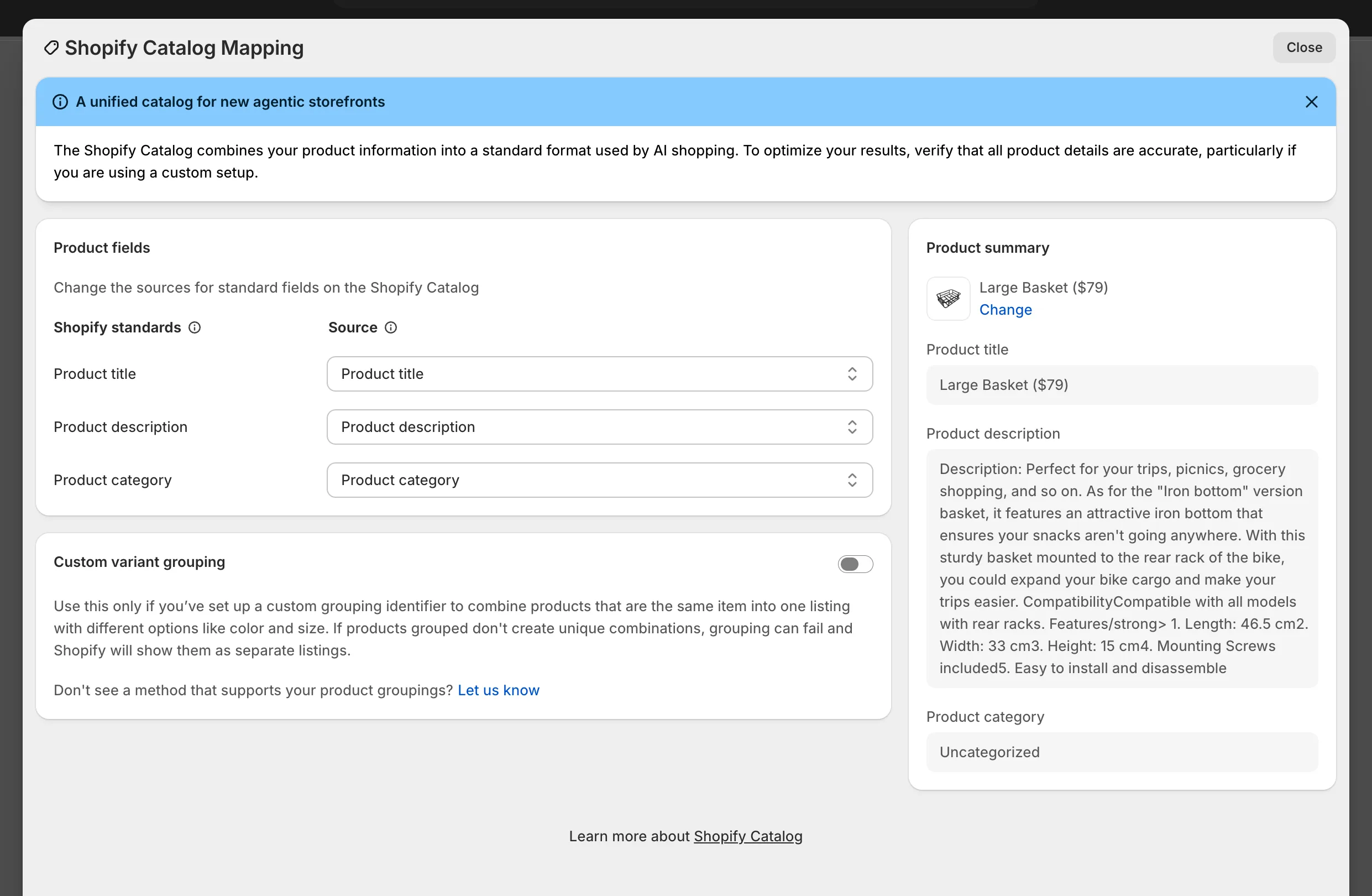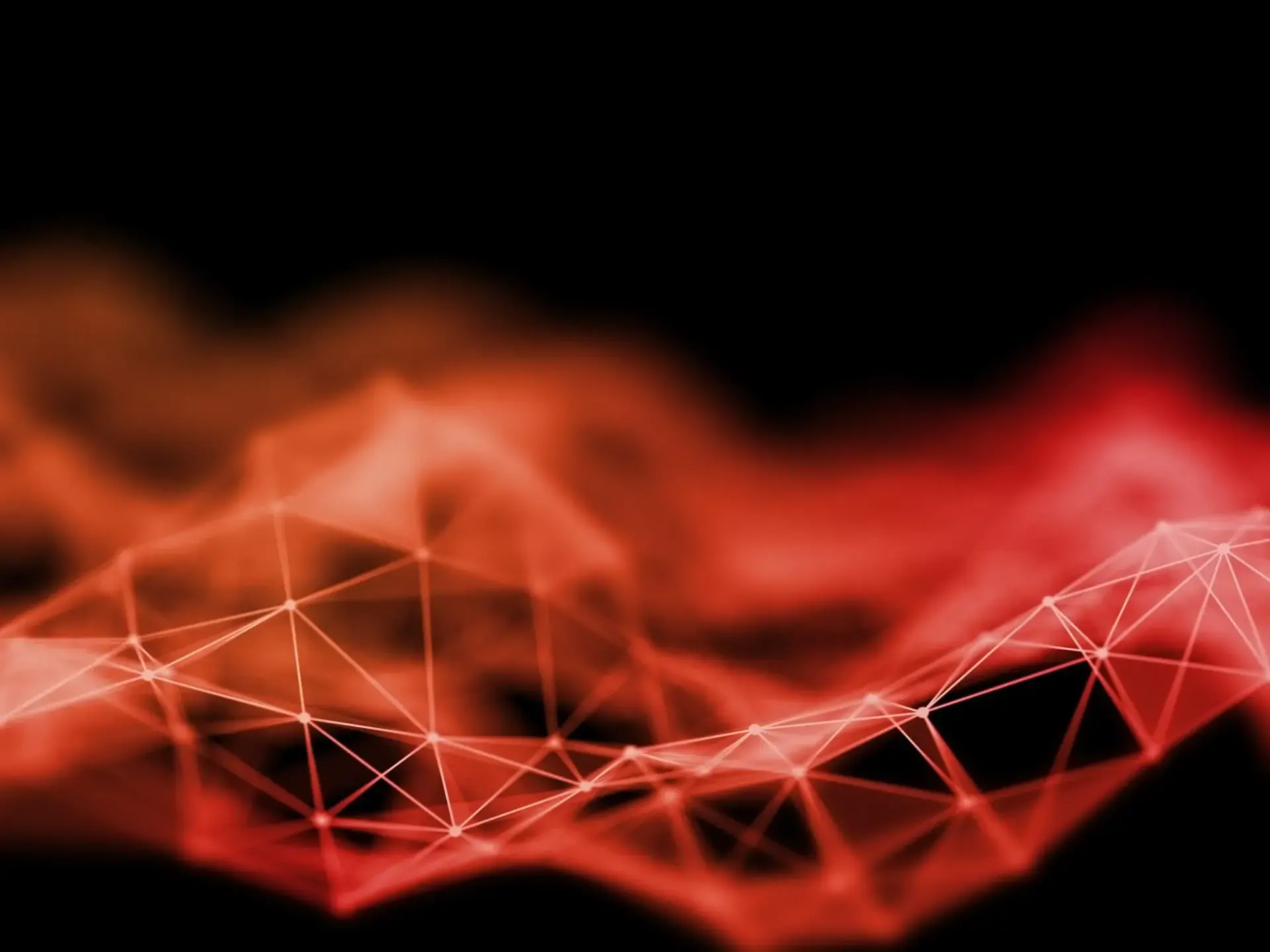最近服务器有点多, 于是打算搞个探针监控一下, hostloc上看到ServerStatus的讨论比较多, 那就选它了!
安装有2种方法, 由于已经先安装了宝塔, 就选择手动安装了.
跟着教程来【克隆代码】:
git clone https://github.com/cppla/ServerStatus.git【服务端配置】:
一、生成服务端程序
cd ServerStatus/server
make
./sergate如果没错误提示,OK,ctrl+c关闭;如果有错误提示,检查35601端口是否被占用.
二、拷贝ServerStatus/status到网站目录
例如:
sudo cp -r ServerStatus/web/* /www/wwwroot/s.obb7.com三、运行服务端
根据我自己的习惯
yum -y install screen
screen -S oye
cd /home/ServerStatus/server
./sergate --config=config.json --web-dir=/www/wwwroot/s.obb7.com >/dev/null 2>&1手动重启:
查看进程: ps -ef | grep web
Kill进程: kill -9 xxxx
重新运行: ./sergate --config=config.json --web-dir=/www/wwwroot/s.obb7.com >/dev/null 2>&1四、客户端运行
wget --no-check-certificate -qO client-linux.py 'https://raw.githubusercontent.com/cppla/ServerStatus/master/clients/client-linux.py' && nohup python client-linux.py SERVER=监控服务器IP USER=用户名 PASSWORD=密码 >/dev/null 2>&1 &五、配置服务端config
{
"username": "用户名",
"name": "名字",
"type": "?",
"host": "host1",
"location": "??",
"password": "密码",
"monthstart": 1
}这样基本上就完成了