首先需要重新制造一次“菜单”:
class description_walker extends Walker_Nav_Menu
{
function start_el(&$output, $item, $depth, $args)
{
global $wp_query;
$indent = ( $depth ) ? str_repeat( "\t", $depth ) : '';
$class_names = $value = '';
$classes = empty( $item->classes ) ? array() : (array) $item->classes;
$class_names = join( ' ', apply_filters( 'nav_menu_css_class', array_filter( $classes ), $item ) );
$class_names = ' class="'. esc_attr( $class_names ) . '"';
$output .= $indent . '<li id="menu-item-'. $item->ID . '"' . $value . $class_names .'>';
$attributes = ! empty( $item->attr_title ) ? ' title="' . esc_attr( $item->attr_title ) .'"' : '';
$attributes .= ! empty( $item->target ) ? ' target="' . esc_attr( $item->target ) .'"' : '';
$attributes .= ! empty( $item->xfn ) ? ' rel="' . esc_attr( $item->xfn ) .'"' : '';
$attributes .= ! empty( $item->url ) ? ' href="' . esc_attr( $item->url ) .'"' : '';
$prepend = '<strong>';
$append = '</strong>';
$description = ! empty( $item->description ) ? '<span>'.esc_attr( $item->description ).'</span>' : '';
if($depth != 0)
{
$description = $append = $prepend = "";
}
$item_output = $args->before;
$item_output .= '<a'. $attributes .'>';
$item_output .= $args->link_before .$prepend.apply_filters( 'the_title', $item->title, $item->ID ).$append;
$item_output .= $description.$args->link_after;
$item_output .= '</a>';
$item_output .= $args->after;
$output .= apply_filters( 'walker_nav_menu_start_el', $item_output, $item, $depth, $args );
}
}
wp_nav_menu( array( 'container' =>false, 'menu_class' => 'nav', 'echo' => true, 'before' => '', 'after' => '', 'link_before' => '', 'link_after' => '', 'depth' => 0, 'walker' => new description_walker()) );
.nav{
height:50px;
padding-left:13px;
margin:0;
padding:0;
list-style-type:none;
list-style-position:outside;
position:relative;
}
.nav a{
display:block;
float:left;
line-height:18px;
outline:medium none;
padding:2px 10px;
text-decoration:none;
width:95px;
min-height: 35px;
}
.nav li a strong {
display:block;
font-size:14px;
font-weight:normal;
}
.nav li a span {
display:block;
font-size:10px;
line-height:14px;
}
以上是大咖的重制办法,下面才是正文:
1. 首先,注册一个菜单:
// 注册菜单
register_nav_menus( array(
'primary' => __( '菜单' ),
) );
2. 而后,给菜单建立一个新的结构:
// 强化菜单 调用代码 (php) wp_nav_menu( array( 'theme_location' => 'primary', 'walker' => new description_walker ) ); (/php)
// 强化菜单 结构
class description_walker extends Walker_Nav_Menu
{
function start_el(&$output, $item, $depth, $args)
{
global $wp_query;
$indent = ( $depth ) ? str_repeat( "\t", $depth ) : '';
$class_names = $value = '';
$classes = empty( $item->classes ) ? array() : (array) $item->classes;
$class_names = join( ' ', apply_filters( 'nav_menu_css_class', array_filter( $classes ), $item ) );
$class_names = ' class="'. esc_attr( $class_names ) . '"';
$output .= $indent . '<li id="menu-item-'. $item->ID . '"' . $value . $class_names .'>';
$attributes = ! empty( $item->attr_title ) ? ' title="' . esc_attr( $item->attr_title ) .'"' : '';
$attributes .= ! empty( $item->target ) ? ' target="' . esc_attr( $item->target ) .'"' : '';
$attributes .= ! empty( $item->xfn ) ? ' rel="' . esc_attr( $item->xfn ) .'"' : '';
$attributes .= ! empty( $item->url ) ? ' href="' . esc_attr( $item->url ) .'"' : '';
$prepend = '<span>';
$append = '</span>';
$description = ! empty( $item->description ) ? '<span>'.esc_attr( $item->description ).'</span>' : '';
if($depth != 0)
{
$description = $append = $prepend = "";
}
$item_output = $args->before;
$item_output .= '<a'. $attributes .'>';
$item_output .= $args->link_before .$prepend.apply_filters( 'the_title', $item->title, $item->ID ).$append;
// seabye++
if ( $item->description<=0 ) { $item_output .= $description; }
else { $item_output .= '<span class="day">+'.get_this_week_post_count_by_category($item->description).'</span>'; }
$item_output .= $args->link_after;
// seabye++ end
// $item_output .= $description.$args->link_after;
$item_output .= '</a>';
$item_output .= $args->after;
$output .= apply_filters( 'walker_nav_menu_start_el', $item_output, $item, $depth, $args );
}
}
3. 接着是计时数据的代码:
// 强化菜单 代表时间
// 一日 today
// 一周 1 week ago
// 一年 1 year ago
// 千年 1000 year ago
function get_this_week_post_count_by_category($id) {
$date_query = array(
array(
'after' => 'today'
)
);
$tax_query = array(
array(
'taxonomy' => 'category',
'field' => 'id',
'terms' => $id
)
);
$args = array(
'post_type' => 'post',
'post_status' => 'publish',
'tax_query' => $tax_query,
'date_query' => $date_query,
'no_found_rows' => true,
'suppress_filters' => true,
'fields' => 'ids',
'posts_per_page' => -1
);
$query = new WP_Query( $args );
return $query->post_count;
}
4. 调用这个菜单的代码:
<?php wp_nav_menu( array( 'theme_location' => 'primary', 'walker' => new description_walker ) ); ?>
5.设置下wordpress的菜单在项目的“图像描述”中填写菜单中该分类的ID
本文来自:http://meiri.me/9528.html
感谢作者的辛勤付出!









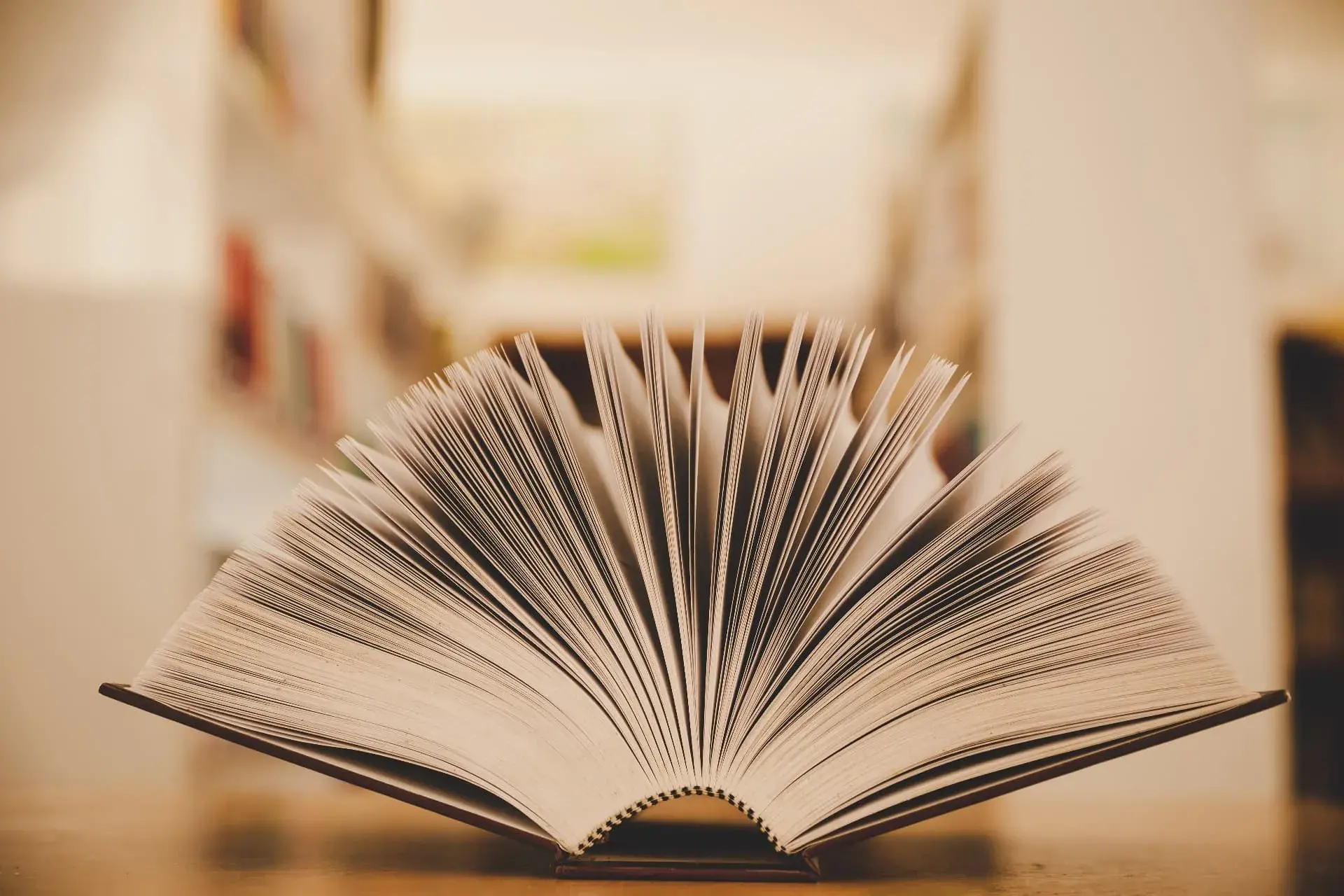

发表回复