回了山东家里,项目还要继续,看着被老妈折腾的满屏幕 新建文件夹(x)的电脑,真是无从下手,干脆给它重装一下得了。
寒假准备重写囧客圈的内容页为响应式的,自然武器要装备好,sublime text 3是必备利器,悲囧的是哥搞完一次就忘,干脆记录一下,以后再用也方便。
官方给出的:
https://sublime.wbond.net/installation
The simplest method of installation is through the Sublime Text console. The console is accessed via the ctrl+` shortcut or the View > Show Console menu. Once open, paste the appropriate Python code for your version of Sublime Text into the console.
输入:
import urllib.request,os,hashlib; h = '7183a2d3e96f11eeadd761d777e62404e330c659d4bb41d3bdf022e94cab3cd0'; pf = 'Package Control.sublime-package'; ipp = sublime.installed_packages_path(); urllib.request.install_opener( urllib.request.build_opener( urllib.request.ProxyHandler()) ); by = urllib.request.urlopen( 'http://sublime.wbond.net/' + pf.replace(' ', '%20')).read(); dh = hashlib.sha256(by).hexdigest(); print('Error validating download (got %s instead of %s), please try manual install' % (dh, h)) if dh != h else open(os.path.join( ipp, pf), 'wb' ).write(by)
接下来就是sublime text 3 的必备插件了。
首先就是Package control:Install Package
crtl+shift+P 输入:install package 回车
插件:Bracket Highlighter
(高亮显示括号,引用,还有HTML标签)
插件:Emmet
这个不用多说了 前端必备 装好了该插件后,按住Ctr+Alt+Enter,你可以边写“emmet”边预览生成的HTML,实在非常方便!节省时间的利器啊。
插件:Sublime Linter
必备插件,能够对你的代码进行检错
插件:Sublime CodeIntel
自动补齐代码
插件:Highlighter
代码括号匹配
插件:ConvertToUTF8
风骚的代码着色:
https://github.com/daylerees/colour-schemes








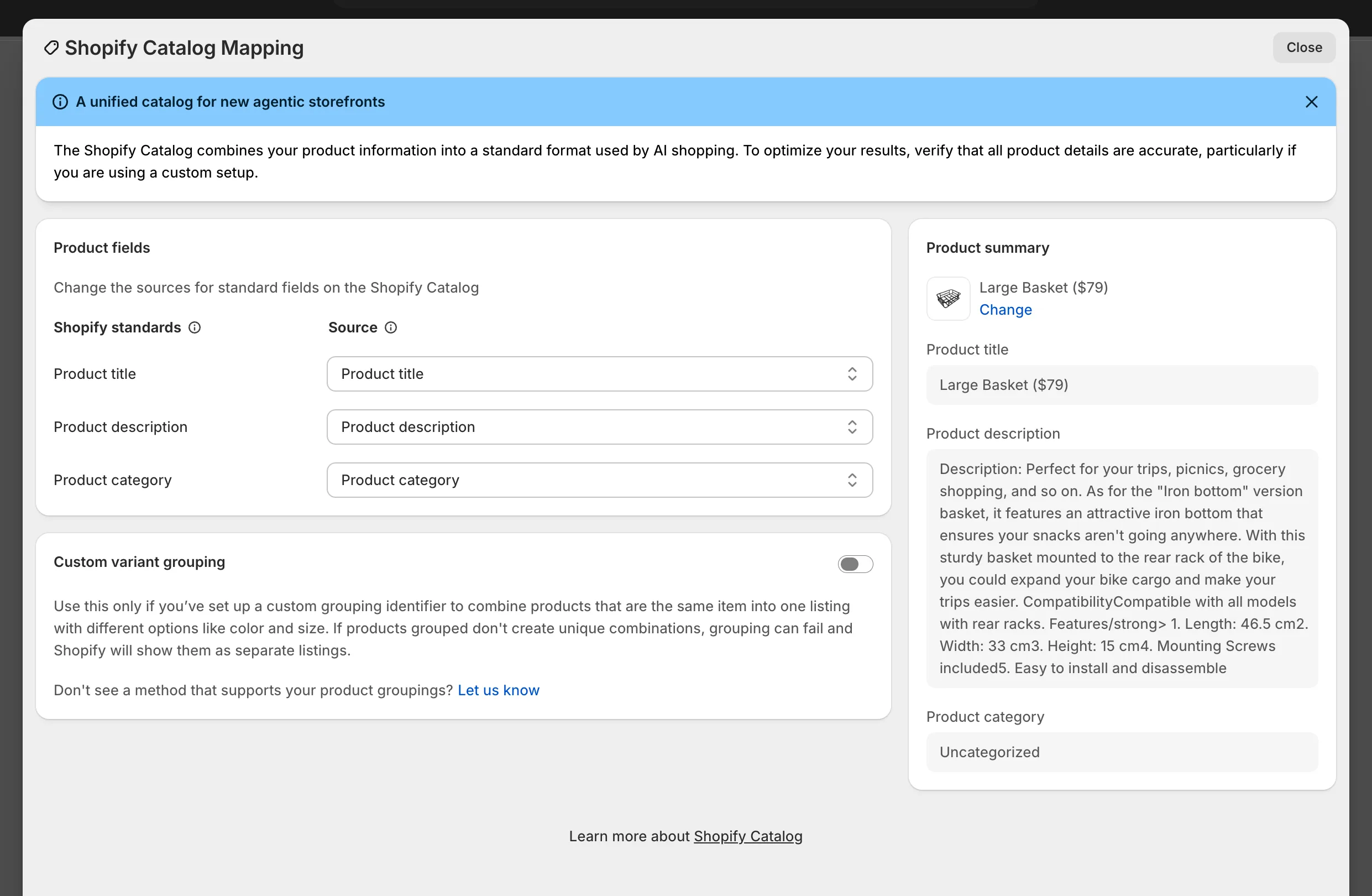


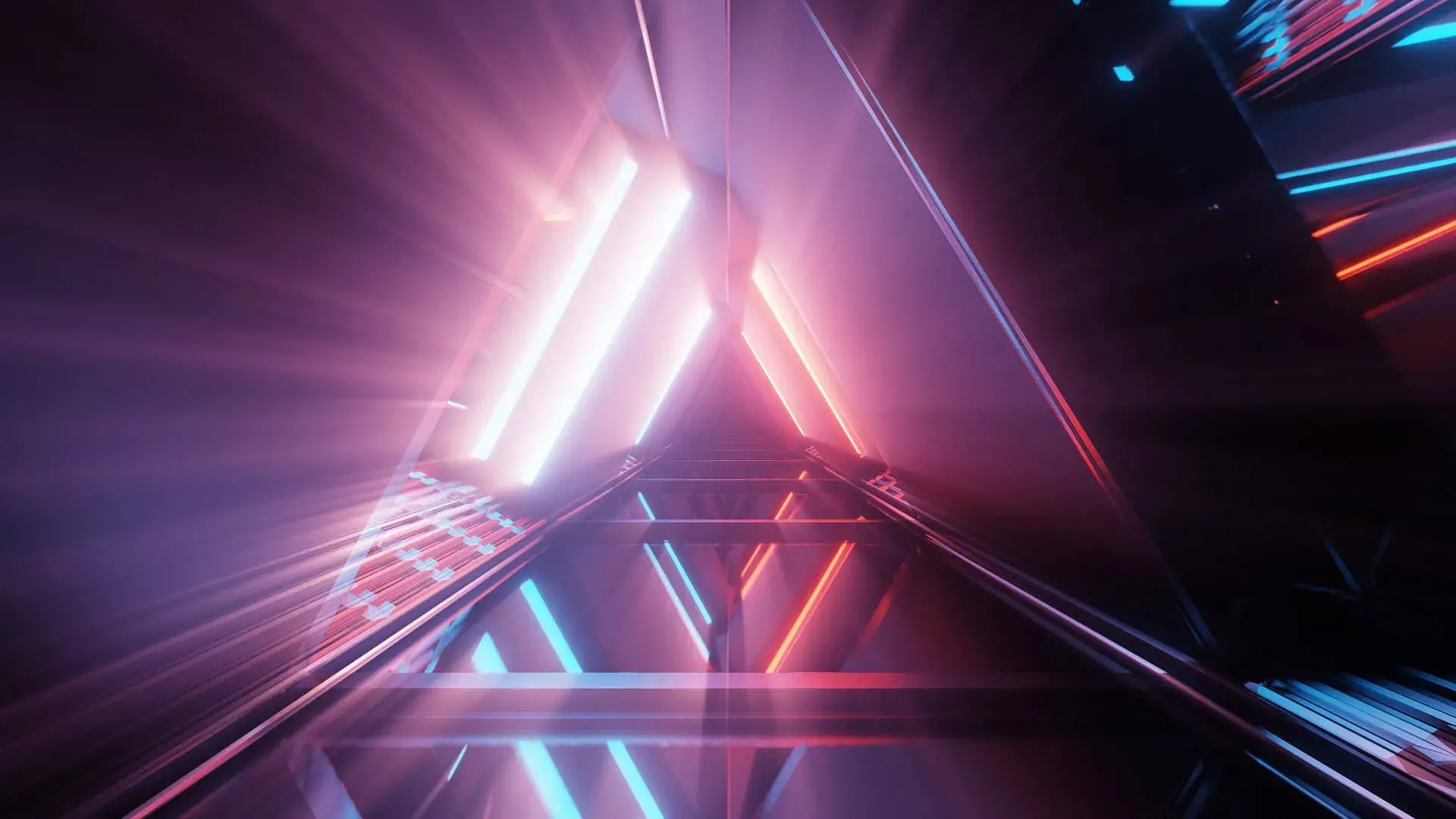
发表回复